Adobe Printing, Creative
Adobe Design
Annual Report
The biennial report has been initiated to present and share the most innovative and creative projects of the Adobe Design Marketing Cloud. Our focus was to be informative for the reader who may not familiar with Adobe Marketing Cloud with a beautifully printed object.

The Process
I was the lead designer of this printing project, in addition to completing my daily work. The overall project was nine months in the making. This biennial report was designed and produced based on the projects of the entire Adobe Design Marketing Cloud team.
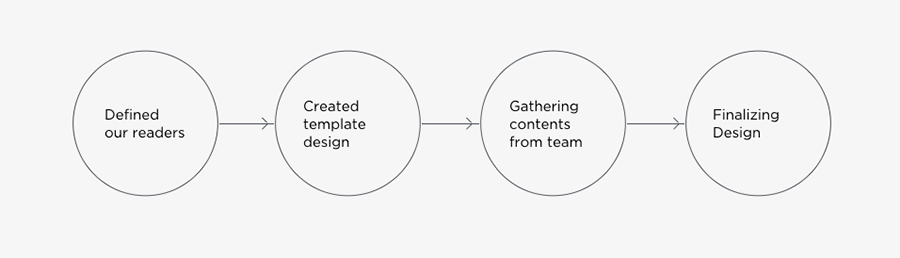
Table of Contents
Within our biennial report, we showcase each Adobe solution that our Marketing Cloud design team supports, and highlight important milestones that contribute to their current evolution. Interspersed throughout we featured the voices of our design team leaders who demonstrate our passion for the work we do, and our commitment to our users as we do it.
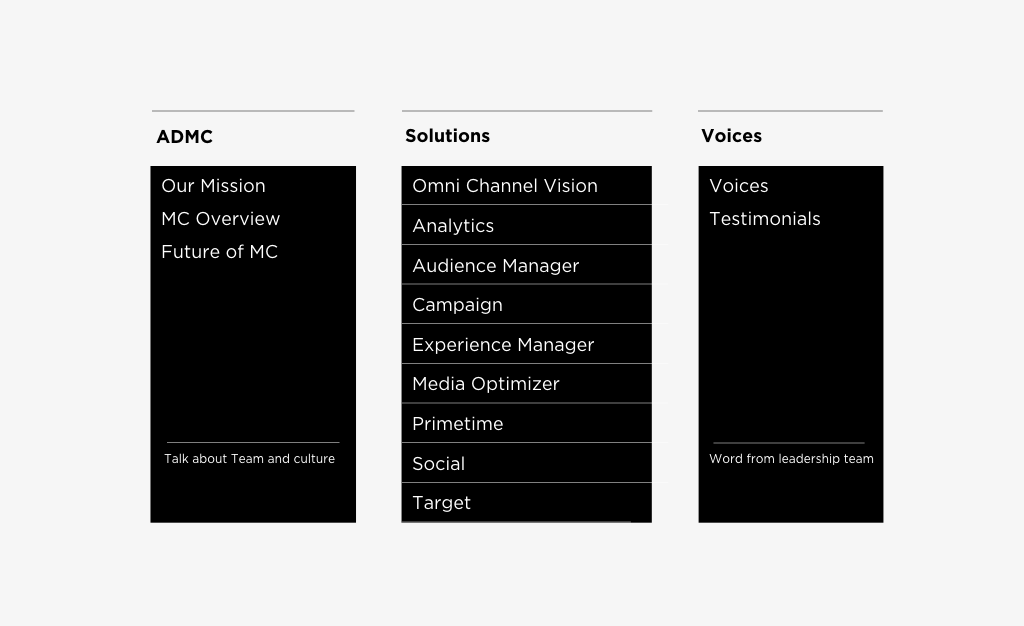
Iterations
The biggest challenge was to maintain each project’s unique characteristics as well as to provide the visual style consistency throughout the entire biennial report. Since we have collected all the pieces from various team members, each material had a different style, voice, and tone. We had to go through many iterations and modifications before the final design appears flawless.
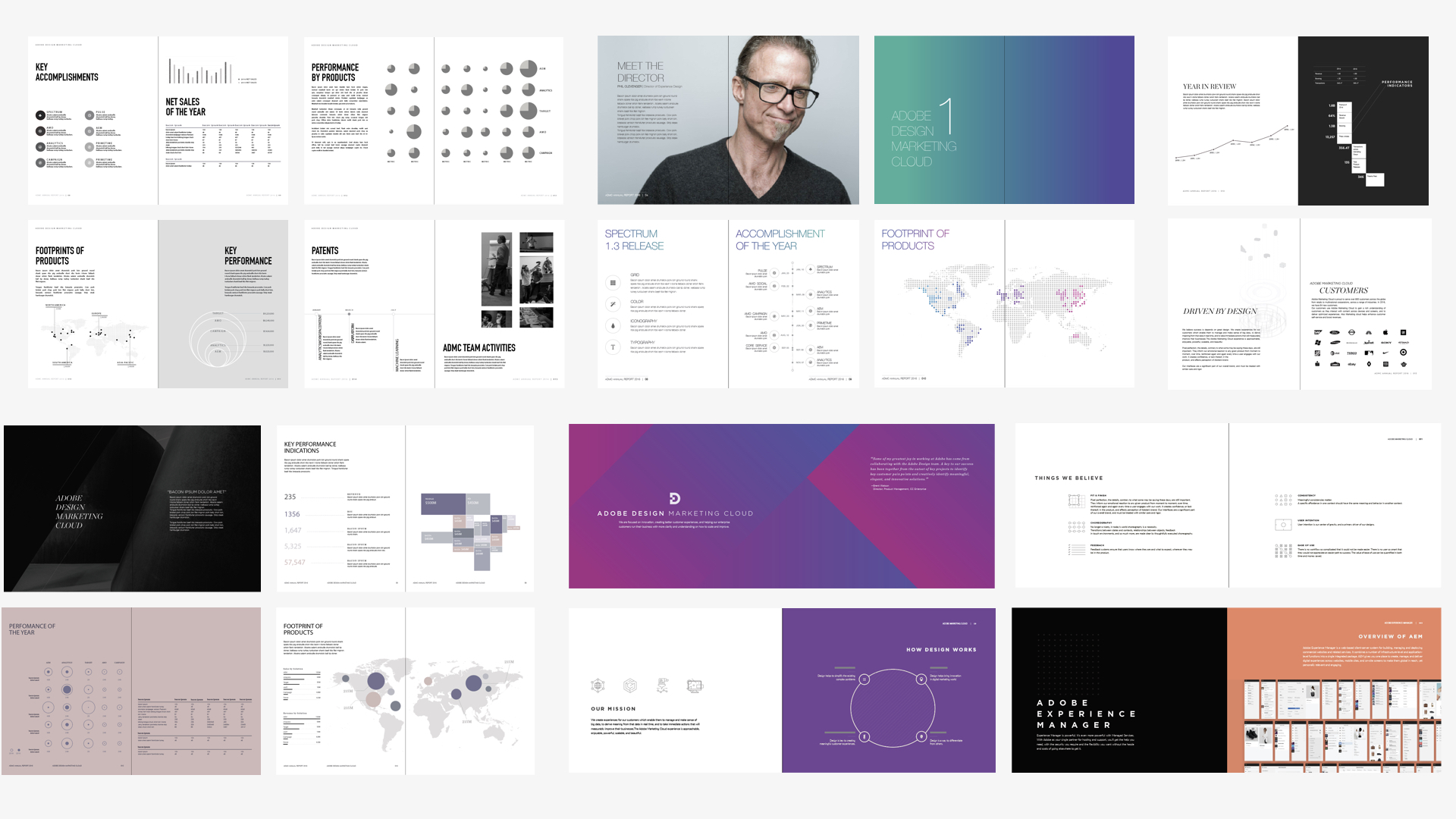
Final Design
The overall design is very clean and simple, but we try to use solution colors as a point color to give some uniqueness to each solution.
Our work has garnered an Outstanding Achievement Award from the HOW International Design Awards and featured in the Spring 2018 issue of HOW Magazine.
See more details on Behance!
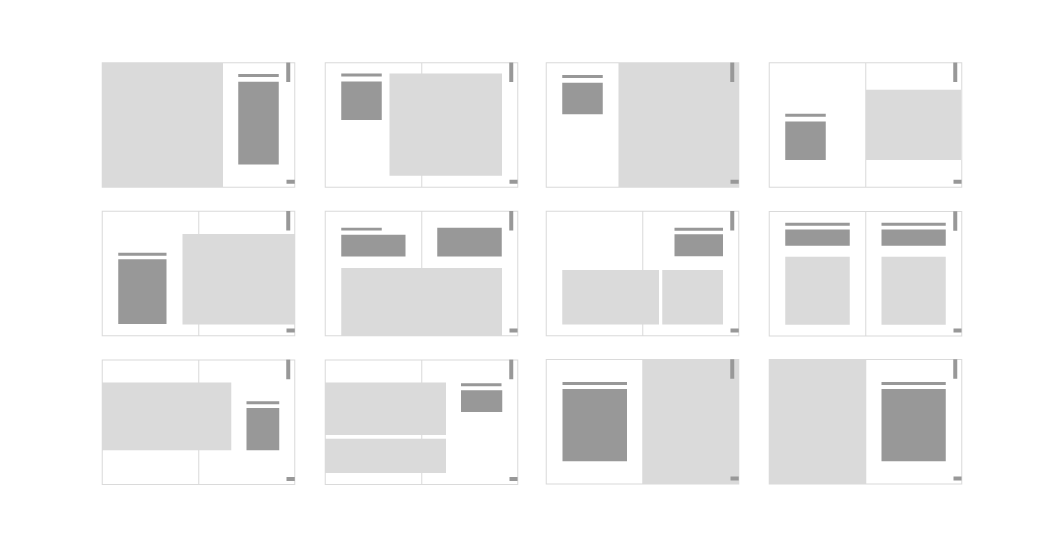
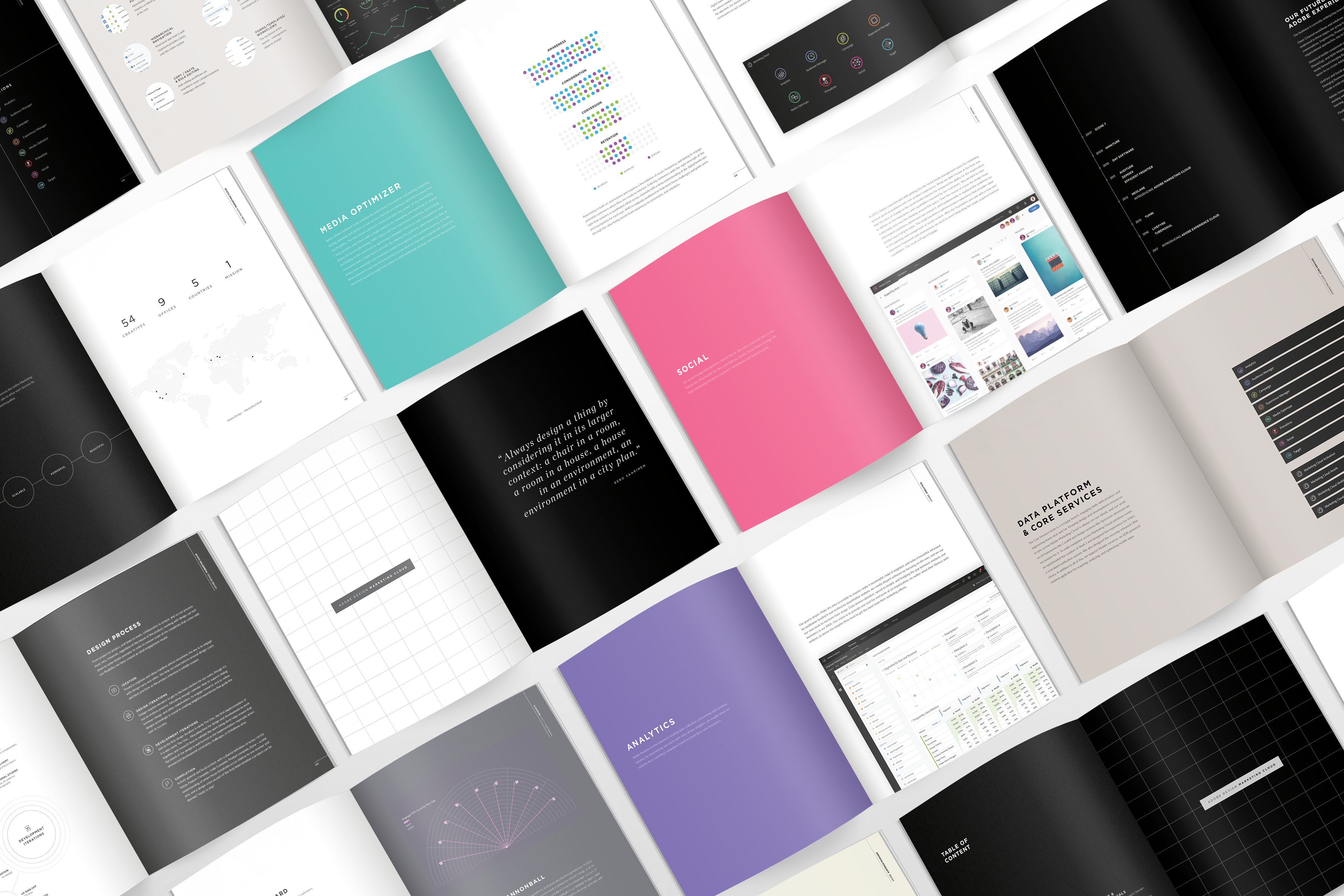
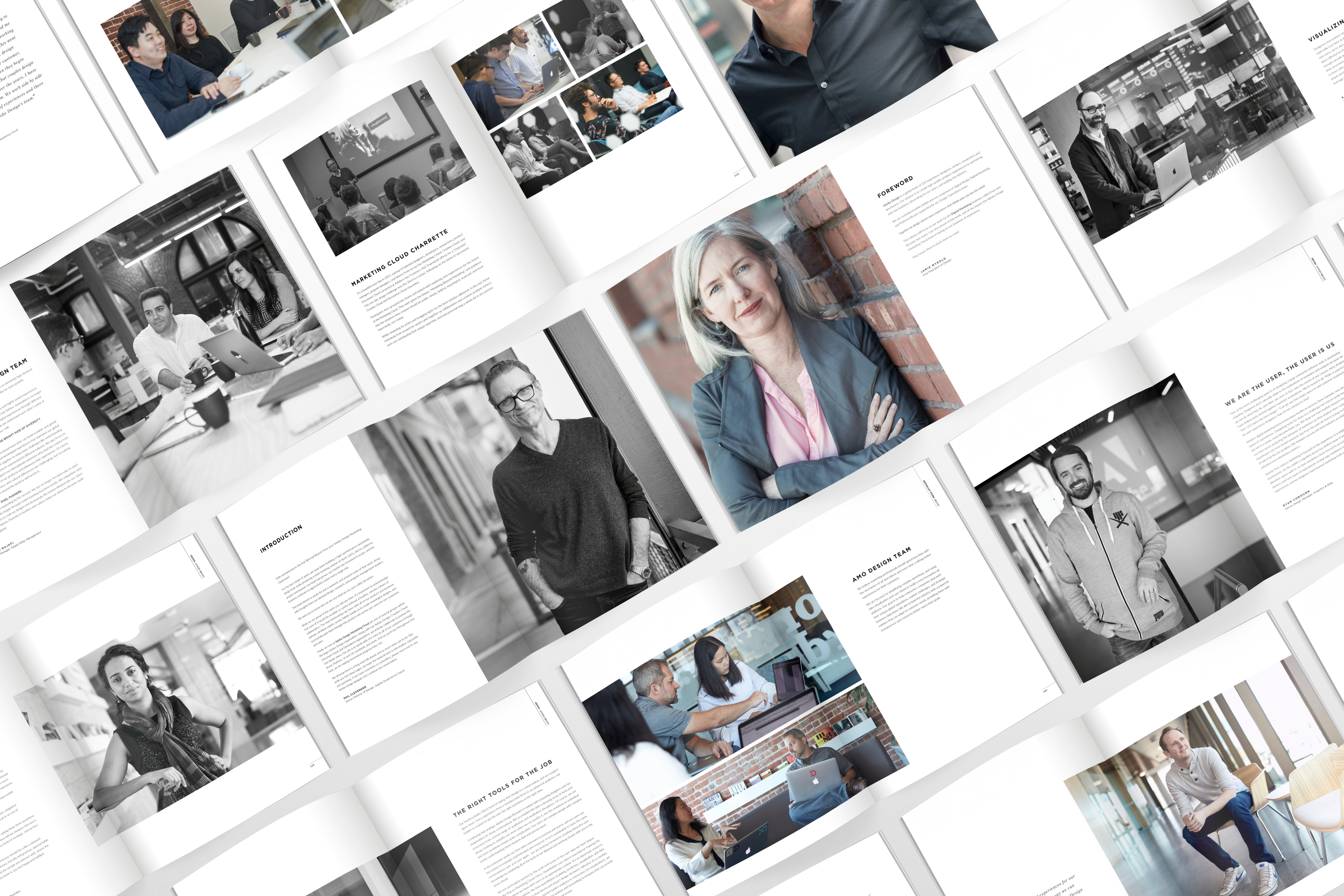
My Takeaway
Less and More: A simple design is better than a design that does too much at once, especially for the printing project.
Demand Quality: To avoid blurry images or costly re-prints ensure the printing at the optimal quality. Check the DPI before putting imageries.
More Case Studies

Animation Live EditorialNetflix

VFX Script BreakdownNetflix

Dubbing CastingNetflix

Dubbing AuthoringNetflix

